The Workflow Properties page appears when you click the title of an existing workflow, located on the Workflow tab. For more information on accessing the Workflows tab, see Access Workflows Tab. The Workflow Properties page has a number of controls, allowing you to view and edit workflow details; view where the workflow is being used; design and copy the workflow; and add escalation rules.
A description of the fields and buttons located on this page is described below. Fields that are active in Edit mode are also described below.
- Where Used: This button allows you to view where the workflow is being used in your site. The Workflow Instances page is displayed with a list of workflow instances that meet your filter criteria. You are also able to filter workflow instances by status, step name and containing text to find instances more easily.
- Design Workflow: Click this button to start designing the structured workflow, or continue working on a saved workflow. For instructions on designing a workflow, see Design Workflows. For an overview of the icons on this page, see Workflow Designer Icons Overview.
- Copy Workflow: Click this button to copy the workflow and use it as a starting point for creating another workflow. The Copy Workflow page appears, similar to the Add New Workflow page, allowing you to change workflow details if necessary.
 Tip
TipCopying an existing workflow is a time-saving way to start a new workflow with similar properties.
- Edit: Click this button to edit the workflow details.
- Cancel: Click this button to return to the Workflows page.
- Add Rule: Click this button to open the Add Escalation Rule dialog box and add escalation rules to the workflow. Escalation rules are automated reminders for users to complete a past due task. When defined at the workflow level, the escalation rule will be automatically inherited by every step in the workflow. You can also set rules at the step level so that it only applies to the step. These rules allow you to set up automatic escalations based on certain conditions, such as a step ages after a certain amount of time past the process start date. When setting a step escalation rule at the workflow level, for every step that meets that condition, the escalation notification will fire off. The notification is emailed to the specified group of users. Additionally, you can add additional conditional statements to the rule. See Add Escalation Rules for detailed instructions.
Click the Edit button to enter the edit mode.
- Workflow Name: Enter the name of the workflow.
- Instructions: Enter instructional text that applies to the entire workflow. When designing workflows you can add step-specific instructions if you choose. The instructions added here display as a help link in the upper-right corner of the process.
- Starting Process Layout: Click this drop-down arrow to select the starting process layout that will be used for the start or fill out step of the process. For information on creating page layouts, see Add Page Layouts.
- Finish Process Layout: Click this drop-down arrow to select the layout that will be used when the process has closed or finished. For information on creating page layouts, see Add Page Layouts.
- Default Actor Layout: This layout will automatically be used for every step in the workflow when no actor layout has been assigned in the step properties.
- Default Non-Actor Layout: This layout will automatically be used for every step in the workflow when no non-actor layout has been assigned in the step properties.
- Has Due Date: Select this check box to assign a due date to the entire workflow. Once selected, the Days for Completion field is displayed automatically. Enter the number days required to complete the entire workflow in this field.
- Days for completion: This field is displayed when the Has Due Date check box is selected. Enter the number days required to complete the entire workflow in this field.
- Allow Due Date Modification: Select this check box to grant end users the ability to modify the automatically calculated due date. This field is displayed when the Has Due Date check box is selected.
- Process Subject Read Only: Select this check box to set the subject to read-only. Note that if the subject is set to read-only it will be hidden.
- This is helpful in standardizing workflow names for record-keeping purposes.
- This setting also allows you to link field values listed in a drop-down window to control the subject description value.
- Click Add to open the Edit Expression window and make selections as to what the subject value will be.
- Click Select Field and select values with operators. This dialog box functions in the same way as the Add Assignments page.
- Click Save.
 Subject Value Settings
Subject Value SettingsThe Process Subject Set To field is displayed only when the Process Subject Read Only check box is selected.

When external workflows are designed, Trimble Unity Construct honors the subject read-only and tracking prefix settings when the document is generated. If the workflow is copied, the Subject field settings persist.
-
Subject Set To: This field is displayed when the Subject Read Only check box is selected. Use this field to create a standard subject, giving users one less field to complete.
-
Has Tracking Prefix: For tracking purposes, select this check box to indicate that an assigned code already exists. When this option is enabled, it allows the user to create an additional tracking reference on a process instance.
If this check box is not selected, the user will not have the capability to have this additional reference. -
Set Request Comment Default Subject: Select this option to set a default subject for requested comments. The process actor, when requesting a comment, can change the subject on the fly.
This setting also allows you to link field values listed in a drop-down window to control the subject description value.
 Request Comment Subject Value Settings
Request Comment Subject Value Settings
The Request Comment Subject Set To field appears when this check box is selected.
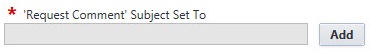
- Click Add to open the Edit Expression window and make selections as to what the subject value will be.
- Click Select Field and select values with operators. This dialog box functions in the same way as the Add Assignments page.
- Click Save.
-
Account Default: This field is displayed only in the edit mode. Select this check box to make this workflow the default option for all projects if a project isn't selected in the Project Assignments section or for just the assigned projects.
A default account workflow is automatically created when a process is created. If you did not modify the workflow, the system-generated account default is used, which simply has a start and finish step.
-
Allow Workflow to be Started via Email: This field may or may not be visible to you. The external workflow participation feature is turned on during implementation if it is determined that there is a need for this functionality. Enabling external workflow participation allows an external user to participate in the process, and/ or initiate the process via email.
If this option is available for your account, select this check box to allow the workflow to be started via email. You are prompted to select a destination folder where attached files will be placed. You also have the option to enter additional instructions for external users or include default instructions.
For more information on external workflow participation, see About External Workflow Processes.
-
Hide Take Action Button: Select this check box to hide the "Take Action" button in the user interface. If this check box is selected, the action will be automatically submitted by just changing the selection in the action drop-down list.
This button can be given any name you choose. For more information, see Add Action Page Overview.
-
After Finish Step:
- Allow Comments and Attachments to be added: Select this check box to allow users to continue to add comments and attachments to processes that have reached the finish step. If this check box is not selected, users cannot add comments or attachments after the process is complete.
- Disable the ability to remove attachments: Select this check box to prevent removal of the attachment(s) from the process after the finish step. If this check box is selected, the remove link will be disabled for the attachment(s).
This check box is enabled only when the Allow Comments and Attachments to be added check box is selected.
-
Project Assignments: Select the projects that will use this workflow. If no projects are selected, the workflow will be available to all projects. Keep in mind that multiple workflows may exist, but only the account default workflow will be available to assigned projects. The account default settings can also be configured on this page.