Approve Commitments
Commitments can only be approved by users with Approve Final Commit permissions; for more information, see Manage Permissions.
- Money cannot be added to a commitment once it is approved. A commitment change is required to make any changes to approved amounts.
- Once a commitment has been approved it cannot be deleted; it has to be voided to be removed from the budget.
- Commitment approvals can also be done via a cost process. See About Cost Processes for more information.
- Click the Items Pending Approval link located toward the top of the page to view a list of all cost items that are pending your approval. This quick link can be accessed regularly to stay abreast of pending approvals throughout the Cost module. An Items Pending Approval section is also located on the Home tab for your convenience.
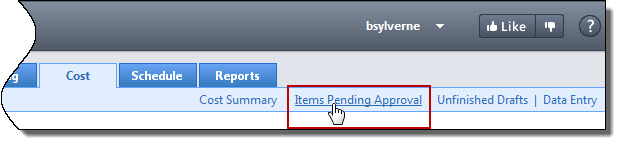
To approve commitments
- Go to the Commitment Details page.
- Click Approve.
- Click the current date link to insert today's date into the field, or enter a different date in the Approval Date field.
- Click Yes, Approve Commitment.
For more information, see Access the Commitment Details Page.
You are prompted to enter an approval date and add a note.
Related Topics: