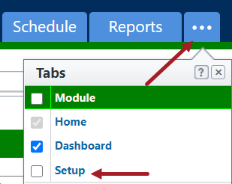Settings
To access the account settings
- Click Setup.
- In the Administration Tools menu, expand Settings. The following account settings options are displayed:
- Account Settings: Use this feature to define settings for various areas of the product such as the comment settings, access delegation and performance indicators.
- Announcements: Use this feature to create announcements and communicate important information to your team members.
- Company Logos: Use this feature to add an account view logo and other logos for your company.
- Export Header and Footer: Use this feature to set the header and footer for all exported reports generated in your account.
- Fiscal Year: Use this feature to specify a fiscal year for your projects.
- Login Agreements: Use this feature to setup login agreements for users to read and accept the terms of use before they can access any project information.
- Notification Settings: Use this feature to customize the notifications settings and manage summary notifications for the account.
- Password Policies: Use this feature to setup password policies that comply to your company's standards.
- SFTP Public Key Authentication: Use this feature to setup an alternative method for client authentication.
If the Setup tab is not visible, click ![]() , and then select the Setup check box.
, and then select the Setup check box.