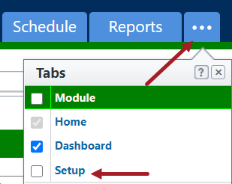Cost - Admin tools
To reap optimum benefit from the Cost module, certain key items need to be configured. These range from the account codes to how the cost information will be viewed. Additionally, user permissions must also be set up front. In particular, the following settings need to be considered before the cost module can be operable.
- Manage Cost Codes
- Establish Budget Change and Commitment Change Reason Codes
- Establish Commitment Types
- Create Cost Related Custom Fields
- Create Cost Templates
- Establish Funding Settings and Funding Categories
- Create and Customize Cost Summary Layouts
- Create and Customize Cost Mail Merge Templates
- Optionally, Set Forecasting Settings
- Assign Units of Measure
- From the top navigation tabs, click the Setup tab or from the Utility menu by clicking the drop-down arrow next to your user name.
- In the Administration Tools section, click Cost.
If the Setup tab is not visible, click ![]() , and then select the Setup check box.
, and then select the Setup check box.