A dynamic cost process is an independent cost process that is not incorporated in the built-in cost summary / cost sheet columns (budget, commitments, and actuals). These processes include a list of either budget or commitment line items and apply to the cost sheet in configured, additional columns that include the process these columns are known as dynamic cost columns.
These process types allow you to track and capture data outside of project-specific cost needs, such as tracking internal revenue, fees, or other expenses. Another reason for utilizing this feature might be to track and maintain multiple independent budgets, considering you are only allowed one budget per project in Trimble Unity Construct. Additionally, if your capital program has an iterative budget approval process and you want to capture and track data through each phase of this progression a dynamic budget process allows you to do so. Two dynamic processes become available for configuration once this feature is enabled on the account: Dynamic Cost Commitment Line Items and Dynamic Cost Budget Line Items.
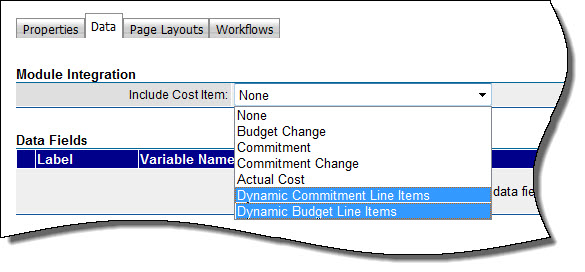
Related information is provided below:
- Spawning Dynamic Cost Processes
- Dynamic Budget Line Item Processes
- Dynamic Commitment Line Item Processes
Spawning Dynamic Cost Processes
The capabilities of dynamic cost processes extend even further, as cost data carries over seamlessly when spawning between dynamic cost processes. This is an optional setting that must be configured on the Spawn Properties page. Considering this capability, you might choose to have an action in your dynamic process instance spawn another, related process. Using the iterative budget approval process example, a budget approval action in phase one of the budget approval process can spawn / start phase two of the process. The spawning feature is a great automation tool, but the added bonus when using with dynamic cost is that you do not have to manually pull in cost data if you don’t choose to do so it is all done for you. For more information on spawn processes, see About Spawned Processes.
Dynamic Budget Line Item Processes
Dynamic budget processes can be pulled into the formulas that create dynamic cost columns. Each feature has specialized use cases that may or may not be pertinent to your particular cost-related workflows.
Dynamic budget processes complement the dynamic cost column feature. A dynamic cost column is a custom cost column based on user-defined formulations of existing data, and dynamic budget processes can be used as a component in these equations; for detailed steps on this procedure, see Add Dynamic Cost Columns.
Dynamic Commitment Line Item Processes
Specifically, the dynamic cost commitment process lends itself to common practices in horizontal construction where inspectors on the owner side perform daily or periodic inspections of contractor's work to compare against when it's time to provide monthly invoice amounts.
You can have a dynamic commitment item process set up to record periodic progress on the project. The daily report is typically used for unitized contracts where the inspector would indicate how many linear feet of roadway or curbs have been completed since the last report. By the end of the month there will be many of these progress reports. With a single click they can generate an invoice for all the work completed that is recorded in the daily reports since the previous invoice. The Daily Reports feature / tab becomes available on the commitment detail after this process is initiated.
Related Topics: