The Daily Reports tab allows you to add an invoice for the monthly total of inspector daily reports. After the dynamic commitment process has been initiated, this tab appears on the Commitment Details page.
To invoice monthly daily reports
- Go to the Commitment Details page.
- Click the Daily Reports tab.
- If necessary, filter for the appropriate daily report process.
- Select the check box next to the processes you want to invoice against.
- Click Add Invoice.
- To add the invoice via the Cost module, select the Cost Module radio button, and then click Add Invoice. The Add Invoice page is displayed for you to submit the commitment invoice.
For more information, see Access the Commitment Details page.
The Choose Method to Add Commitment Invoice dialog box displays.
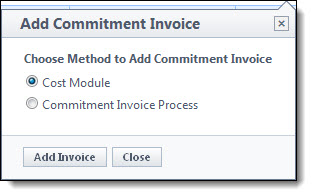
—Or—
To add the invoice via a process, select the Commitment Invoice Process radio button. The Select Process drop-down arrow displays. Select a process from the list, and then click Add Invoice. The process instance page is displayed for you to submit the commitment invoice.