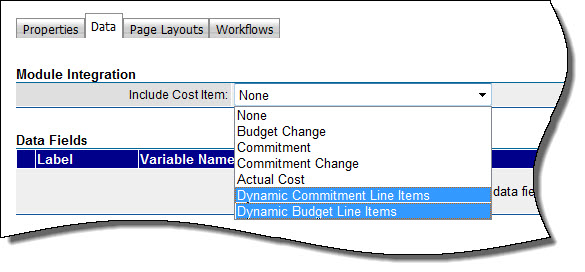Setting up a dynamic cost process is much like configuring any cost process in e-Builder; the only difference is that from the Module Integration drop-down arrow, you will select one of the dynamic cost processes instead of a different cost entity. Detailed steps follow.
To set up a dynamic cost process
- Go to the process settings.
- Click Manage Processes.
- Click Create New Process.
- Enter all required fields.
- Click Save.
- Click the Data tab.
- Click Edit.
- Click the Include Cost Item drop-down arrow to select one of the dynamic cost processes.
For more information, see Access Process Settings.
The Create New Process Properties tab displays.
See Properties Tab Overview for a detailed description of each field.