Apply Project Role Templates
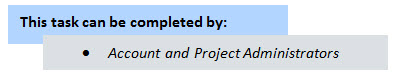
Project role templates can be applied to a project from two different locations; The Project Participants page and the Apply Templates page. Project Role Templates give administrators a way to predefine the roles that will be applied to different.
PM1 may be the lead on all Campus projects, but PM2 is the lead on all Medical Center projects. Using project level role templates is a quick and easy way to apply project roles across your different project types.
In addition to being added to the template, users must also be members of the project for the template to take effect. Otherwise, non-project members will be ignored. For instructions, see Add User to Projects.
To apply project role templates
- Click the Projects tab on the Top Navigation Tabs.
- Select a project from the Projects drop-down menu.
- From the Project Menu, click Project Participants.
- Click Apply Role Template.
- Click the drop-down arrow to select the role template you want to apply.
- Click Apply.
Click the Members link to ensure that the users in the project role template are also project members.
The Select Role Template dialog box displays.
A success message displays.
Related Topics: