Active sessions can also be opened by clicking the Session ID link from the My Sessions tab. On the My Sessions tab, you can add files and invite users to existing sessions.
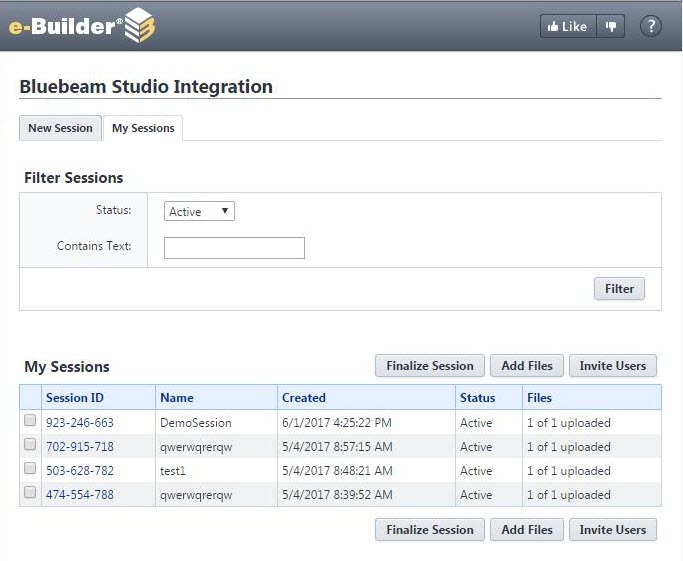
To add files to an existing session
- Open the Bluebeam Studio Integration page.
- On the My Sessions tab, click the check box beside the session ID of the session you wish to update.
- Click Add Files.
- Browse for and select the required file or files and click Open to add it to the session.