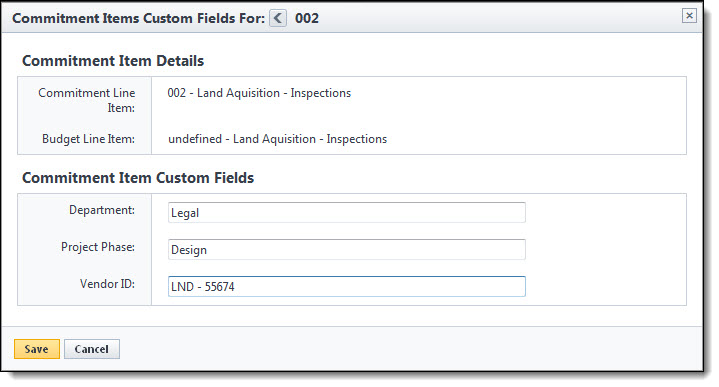If your administrators have defined commitment line item custom fields (CLICF), you are able to complete these fields when completing any of the following procedures:
- Adding Commitments (optional or required custom fields)
- Adding Commitment Line Items (optional custom fields only)
- Editing Commitment Details (optional or required custom fields)
Optional custom fields can be completed whenever line items are entered, but required custom fields must be completed before a commitment can be saved, whether adding line items or not.
CLICF can be added on any of the following pages:
To enter commitment item custom fields
- Click the add custom field icon (
 ).
). - Complete commitment item custom fields.
- Click Save.
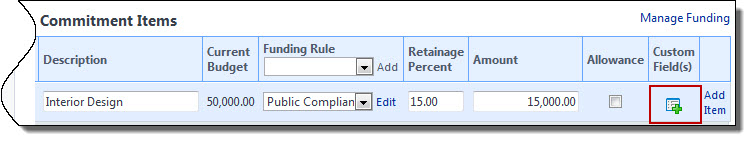
The Commitment Items Custom Fields dialog box displays.