- If you do not set the cash flow for each category, the system will automatically set the cash flow to linear distribution (equal distribution of dollars in every month).
- A cash flow cannot be created until a schedule is defined and a budget is entered.
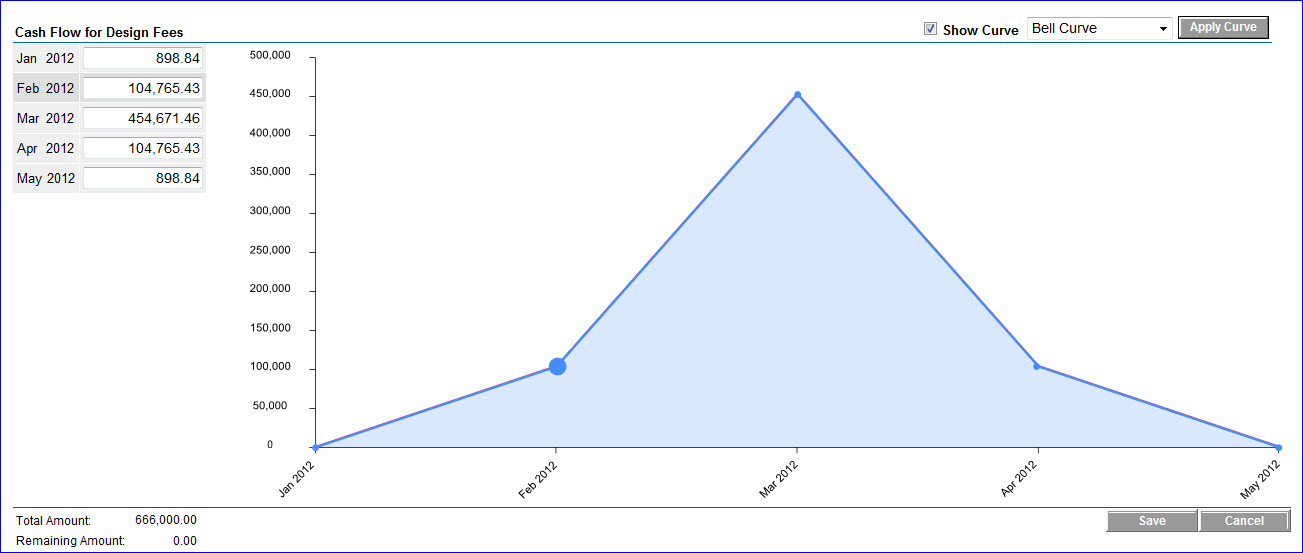
To add cash flow to categories
- Go to the desired scenario.
- Double click the schedule bar to set the cash flow for the category.
- Click Apply Curve to populate the dollar fields per month located in the upper left corner of the window.
- To view cash flow for different curves, click the drop-down list next to the Show Curve check box and select the desired cash flow curve.
- Click Apply Curve.
- Click Save.
For more information, see Access Project Scenarios.
The Cash Flow for [Category] popup window displays.
The dollar fields are appropriated according to the selected cash flow curve.
*There are six tasks for creating scenarios that need to be following in sequence. This is task 5 of 6. The next task is Publish Scenarios.
Related Topics: