- Go to the desired scenario. For more information, see Access Project Scenarios.
- Select and drag the schedule bar to the desired position on the calendar. (You can drag the schedule bar off to the edge of the plan to have the bar move out in time, past the screen.) Click and drag the ends of the schedule bar to adjust the duration. When you hover over the schedule bar, a pop-up window displays the start date, end date and duration of the category.
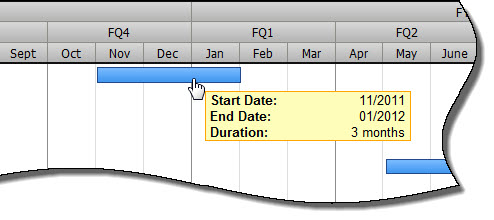
If the category will last longer than a few months, click Zoom-out
 to expand the plan and see a yearly view. Setting schedules that span across multiple years is easier to do in this calendar view.
to expand the plan and see a yearly view. Setting schedules that span across multiple years is easier to do in this calendar view.
*There are six tasks for creating scenarios that need to be following in sequence. This is task 4 of 6. The next task is Add Cash Flow to Categories.
Related Topics: