About Electronic Signatures
The ability to sign files electronically will reduce the time and cost associated with routing hard copy documents for wet signatures. Project participants are provided with instant access to signed documents and improved visibility of process statuses.
Electronic signatures allow users to integrate a DocuSign account with their e-Builder account in order to electronically sign PDF files within e-Builder Enterprise. This feature is supported through the Processes module.
A DocuSign license is required in order to use the eSignature feature in e-Builder.
The most common need for eSignatures are in contract approval processes and the like. Account administrators can include signing actions on e-Builder process steps. This action can be added to new and existing process steps. Any user that is an actor on the signing step can be a signatory. In most cases, these actors are project managers, account executives, and directors.
Signed documents are saved in the Documents module as soon as the signing action is taken for quick and convenient retrieval. Each signed document is added to as an electronic envelope. This envelope is encrypted with an envelope ID, which certifies it as a unique, electronically signed file.
Setting up the e-Signature Process
The overall process for setting up Electronic Signatures is defined below:
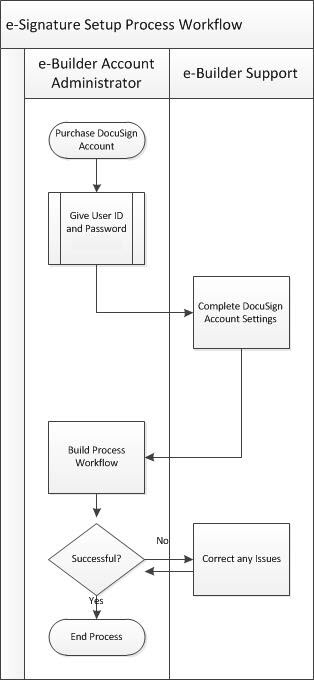
If you do not already have a DocuSign account, contact sales by phone 1-877-720-2040 or via https://www.docusign.ca/
Contact e-Builder Support at 888-288-5717 to configure your DocuSign account settings to work with e-Builder. You will need to provide the Support team member with your DocuSign username and password.
Although creating an eSignature step is a matter of choosing this setting on the action of the step, there are additional process and system configurations that may be required or optional to support this feature.