Account Cost Settings help you define how you want to manage the budget. The Cost module has varying degrees of control over the budget and commitments. These controls are limits that can be placed on budgets and commitments to avoid exceeding approved amounts.
To configure the account cost settings
- From the top navigation tabs, click the Setup tab or from the Utility menu by clicking the drop-down arrow next to your user name.
- In the Administration Tools section, click Cost.
- Click Cost Settings.
- Click the Account Cost Settings tab
- In each of the available sections, define the appropriate settings.
- Click Save.
If the Setup tab is not visible, click ![]() , and then select the Setup check box.
, and then select the Setup check box.
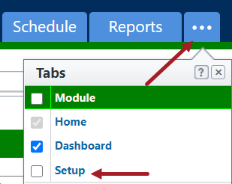
For a description of the fields on this page, see Cost Settings Page Overview - Account Cost Settings Tab.
Related Topics: