Send Messages
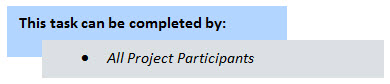
All project participants have the ability to send messages to fellow members of the project. All outbound messages will be searchable from the Sent Items page.
- Go to the Project Participants page.
- To send a message to project members, select the check box next to the user's name.
- Click Send Message.
- Complete all necessary fields.
- Click Send.
For instructions, see Access Project Participants Page. By default a list of all project members display in the Content Pane.
—Or—
To select users from a specific group, select the group name from the Groups section, and then select the check box next to the user's name.
—Or—
To select users from a specific role, select the role name from the Roles section, and then select the check box next to the user's name.
The Email Users window appears.
Related Topics: