Save Viewpoints
Viewpoints are visual snapshots of a model. Once captured they are stored in the Viewpoints folder defined in BIM Settings. Use the various tools available in the Viewer to see different aspects of the model and then save a viewpoint for reference.
To save viewpoints
- Go to the BIM Viewer.
- Render the image you want to capture.
- From the Saved Views pane, click the save icon.
- Complete all necessary fields, and then click Save.
- Left click: Clicking on a saved viewpoint will move the camera position to the location where the viewpoint was created from. This can be done from viewpoints created in this model set as well as those created in other model sets when the Show All Viewpoints option is selected. If you would prefer to navigate to the viewpoint in the original model set, use the right click Open in Original Model Set mennu option.
- Right click: The viewpoint Right Click menu contains commands similar to those in the Documents module. Right Click the viewpoint and choose Download, Send, Redline, or Properties to operate on the stored Viewpoint file.
For instructions see Access BIM Viewer.
For information on navigating the viewer, see BIM Viewer Page Overview.
The Save Viewpoint window appears.
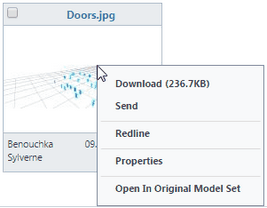
The Open in Original Model Set option is used in conjunction with Show All Viewpoints located in the Command menu. When selecting a viewpoint from a different model set, you can choose to open the model set where the viewpoint was originally created and then zoom to the location of the viewpoint.
Related Topics: