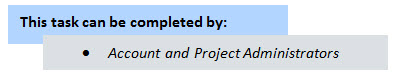
The Administrator and Members groups are available by default and cannot be altered. However, additional groups can be created and if necessary, renamed.
To rename a project group
- Go to the Project Participants page.
- In the Groups section, select the check box next to the group.
- Click Rename.
- Enter a new name in the Group Name field.
- Click Save.
For instructions, see Access Project Participants Page.
Related Topics: