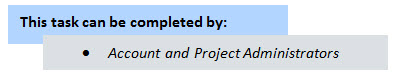
The Administrators and Members groups are available by default. Members of the Administrators group have project administrator permissions. Additional groups can be created to help you categorize users in a way that is more meaningful to your organization. Document permissions can be assigned to groups and forms can also be sent to groups.
Please be aware that regardless of the groups users belong to, permissions will still be based on roles and individual user permissions.
You might create a Safety Correspondents group that would allow you to communicate solely with the Contractor's Superintendent, Managing Contractor and Resident Engineer. This would be a more effective method of communicating, as opposed to sending a safety violation form, for example, to a particular role or having to pick these team members from a list of users. Furthermore, if this form and associated documents are stored in an e-Builder folder, permissions can be specified for this particular group.
To create a new group
- Go to the Project Participants page.
- In the Groups section, click Create.
- In the Group Name field, enter a name.
- Click Save.
- To add members to the group, click Manage this Group in the Content Pane.
- Select users to add to the group from the Project Users panel.
- Click the right directional arrow to move selected users to the adjacent panel.
- Click Save.
For instructions, see Access Project Participants Page.
The Manage Users window appears.
Related Topics: