Import Projects
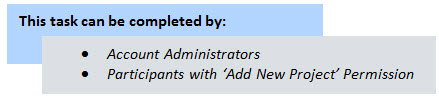
Multiple projects can be imported at a time. The import is an Excel spreadsheet of project details, which helps you set up projects more quickly. During the import you'll also be able to apply templates from other areas of the e-Builder if available:
- Project Template (Document folder structure)
- Role Templates
- Schedule Templates
- Budget Templates
- Cash flow Templates
- Funding Templates
To import projects
- Go to My Settings.
- Click Membership > Projects.
- Click Import.
- Complete all necessary fields.
- Click Next.
- If necessary, map the e-Builder built-in fields to the corresponding fields in the import file.
- Click Next.
- Click Save.
The Membership page is displayed.
The Import Projects page is displayed.
Related Topics: