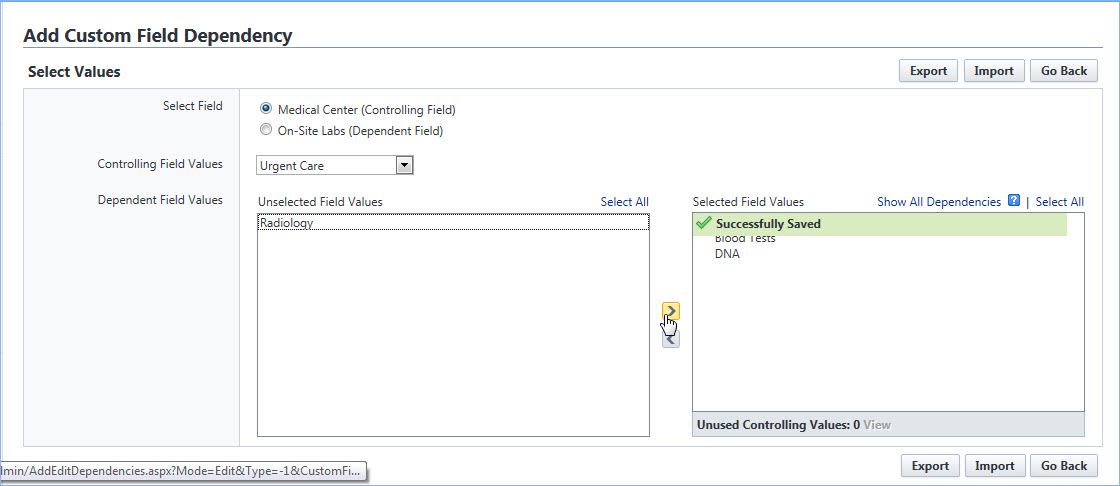Custom field dependencies can only be created with multi-pick lists and drop-down list custom fields because dependencies are created based on the values of these fields.
Custom field dependencies allow you to specify a controlling field, that when selected will display specific options for project participants to choose from. Narrowing down the options for users to choose from makes completing custom fields less daunting and more efficient. Making these associations further insures that proper data is being collected, which in turn strengthens report data. Field dependencies also speed up the manual effort required to complete custom fields as new projects are created.
If your organization builds for a Healthcare System with various hospital projects going on, you might have a custom field for Medical Center and another for On-Site Lab. Custom field dependencies would allow you to display only the labs which are appropriate for a specific medical center. The custom fields and values for each might be as follows: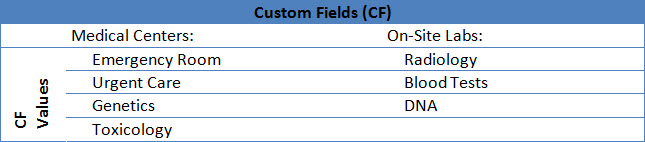
For an Emergency Room, it might make sense to have the Radiology and Blood Test labs available. However, for the Toxicology Center, the Blood Test lab might be the only one that applies. In addition to this, the Genetics Center might only need a DNA lab.
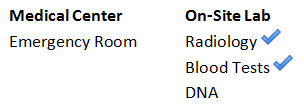
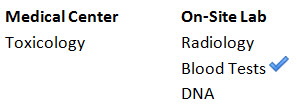
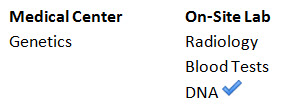
Terminology
Step 1: Choosing the Controlling and Dependent Fields

When setting up field dependencies you will have to choose the controlling and dependent field. The controlling field is the primary field of selection that will determine the available options of a subsequent field, which is referred to as the dependent field. From the examples above, the controlling field would be Medical Centers, and On-Site Labs would be the dependent field.
Assigning Field Dependencies
Step 2: Assigning field dependencies
When a controlling or dependent field is selected, it's values populate the subsequent drop-down menu. Once a value is selected, such as Medical Center, values of the converse field populate for you to choose the dependent relationship. Selected field values save automatically. For instructions, see Add Field Dependencies.