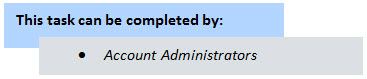
API Keys can be disabled at any time, which will temporarily revoke the person's access to API data until their key is enabled again.
To enable or disable an API key
- Click the Setup tab from the Top Navigation Tabs.
- In the Administration Tools section, click API.
- To disable an API key, click the Disable link next to the person's name.
If the Setup tab is not visible, click the Plus sign, and then click the Setup link.
The API Access page is displayed.
—Or—
To enable an API key, click the Enable link next to the person's name.
Related Topics: