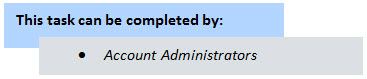
API keys are unique 30 character passwords required for accessing e-Builder data from the API Consumer. Keys are specific to the assigned user and only one key can be generated per person. API keys can be created for yourself or other team members. Typically, the API will be used by personnel responsible for generating reports or IT professionals. This task supports the initial creation of an API key and generating a new key if the previous key was lost.
To create a new API key
- Click the Setup tab from the Top Navigation tabs.
- In the Administration Tools section, click API Access.
- Click Create Key.
- Click the User drop-down arrow to select the person to assign the key to.
- To download a text file that includes the username and key, click Download Key.
- Click Save.
If the Setup tab is not visible, click the Plus sign, and then click the Setup link.
The API Access page is displayed.
The API Key pop-up window displays.
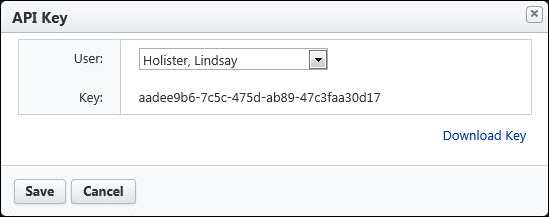
Related Topics: