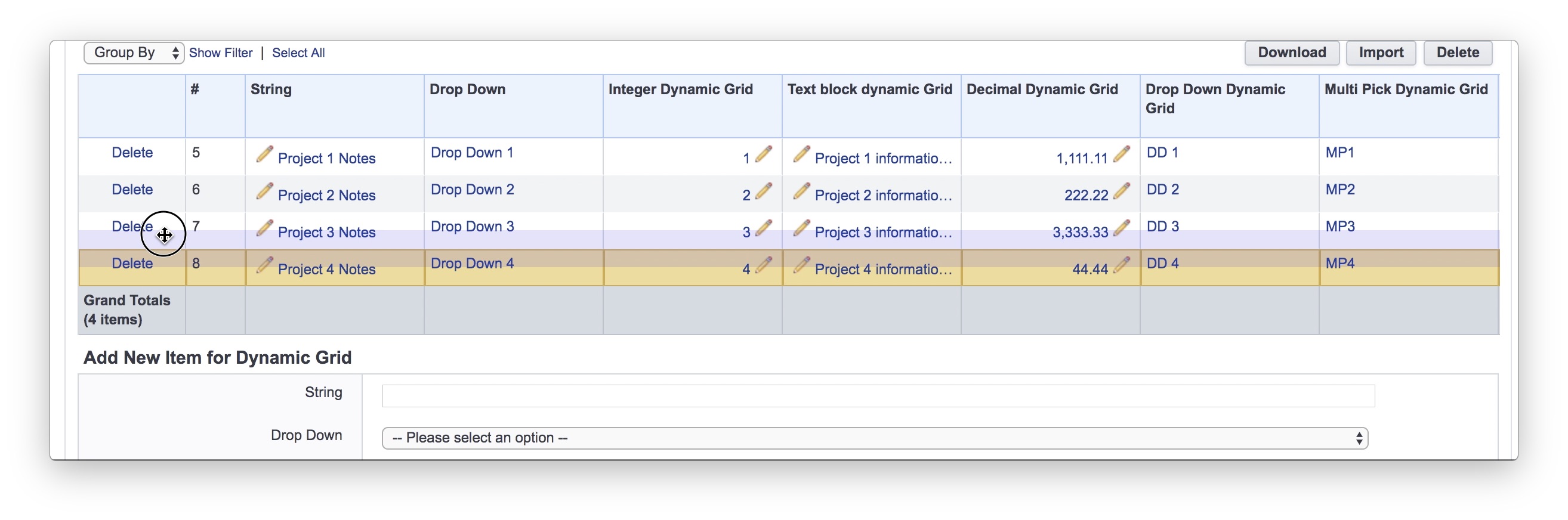Sorting Dynamic Grids by Column Values
Dynamic grids now support the ability to allow sorting based on a selected column value. Like other grids in e-Builder, if sorting is enabled on the grid in the page layout, users can click the column header to sort the grid based on the column value in either ascending or descending order. This capability needs to be enabled on the page layout by selecting the Enable Column Sorting check box on the dynamic grid properties. See Dynamic Grid Controls for more information.
Columns that contain multiple data values do not support sorting.
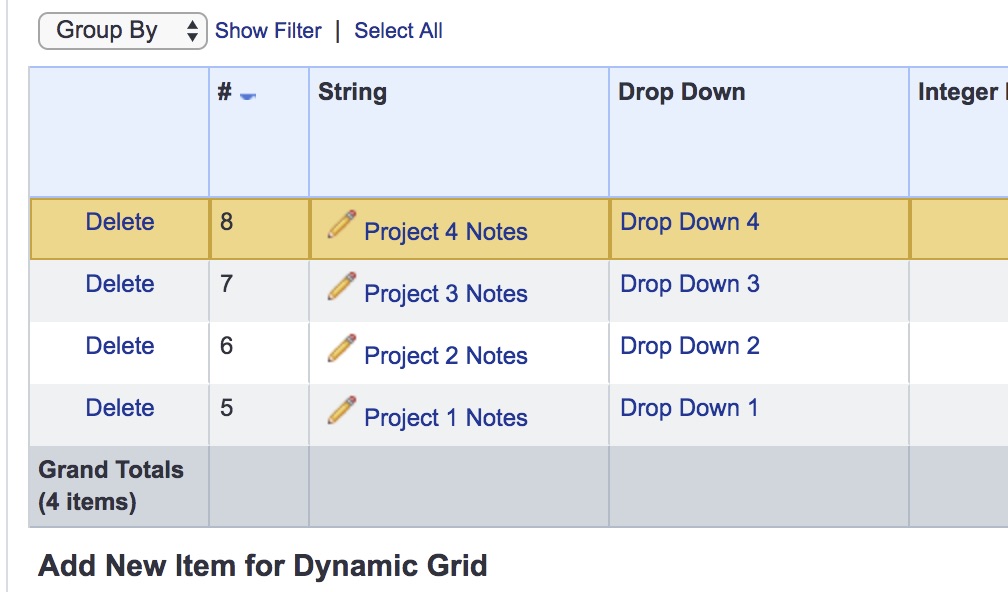
Insert New Row in a Dynamic Grid
You now can insert a new row into an existing dynamic grid to control the order in which the item is displayed. Previously, the only option available was to add a new row, which was automatically added at the bottom of the grid. Users now can insert a new row above an existing row in the dynamic grid by clicking on the down arrow in the Add button. Clicking the down arrow will provide a pop up window allowing the user to enter a row number that the new row should be inserted above as shown below.
This capability can be enabled by selecting the Enable Insert Row At check box in the dynamic grid properties on a page layout. See Dynamic Grid Controls for more information.
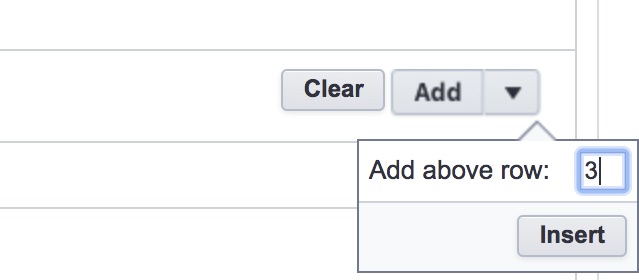
Re-order Rows with Drag and Drop
Dynamic grids can now support re-ordering of the display of rows using drag and drop. This provides a simple and intuitive way to change the display order of the rows in the dynamic grid. Users can click and drag the first column cell on a row and move it up or down in the grid. When the mouse button is release, the rows position will be changed in the grid display.
This capability can be enabled by checking the Enable Row Drag & Drop check box in the dynamic grid properties on the page layout. See Dynamic Grid Controls for more information.
Changing the display order of rows will not change or updated the # column of the row. The row # value is preserved for tracking and history purposes. Only the display order of the rows is updated.