Before importing custom field dependencies you're able to download a template that includes the values of the controlling and dependent fields. This template will make it easier for you to make edits as the values (which can be many in some cases) will be available in the tabs of the spreadsheet.
Custom field dependencies can also be exported in Excel format.
To download the custom field dependency template
- Go to the Global Custom Fields page.
- Click Field Dependencies.
- To download a template for an established custom field dependency, click the Edit link next to the custom field.
- To download a template for a new custom field dependency, click Add Dependency. The Add Custom Field Dependency page is displayed.
- Select your controlling and dependent fields, and then click Next.
- Click Import. The Import Data Field Dependencies submenu displays.
- Click the Download Template link.
For instructions, see Access Global Custom Fields Page.
The Global Custom Field Dependencies page is displayed.
—Or—

The Add Custom Field Dependency page is displayed.
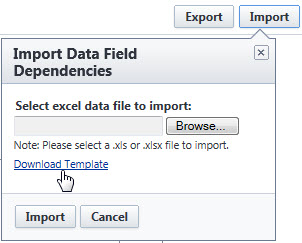
Related Topics: