Custom field dependencies can be exported in a print preview or an editable Excel spreadsheet. The export feature affords you the flexibility of modifying custom field dependencies offline for import back into e-Builder. This also enables you to share data with external users more easily.
To export custom field dependencies
- Go to the Global Custom Fields page.
- Click Field Dependencies.
- Click the Edit link next to the custom field.
- Click Export.
- To export a print view, select the Print View option.
- Click Export.
For instructions, see Access Global Custom Fields Page.
The Global Custom Field Dependencies page is displayed.
The Import Data Field Dependencies submenu displays.
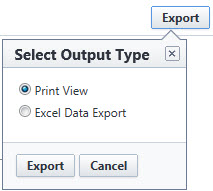
This option does not allow you to edit data.
If you are waiting for a large list of field dependencies to be downloaded, use this option to see a full list more quickly.
Related Topics: