After you have downloaded the template you'd like to use, save it to your local machine and then add it to e-Builder as a template. For instructions, see Create Template from Word Document.
To download a default template
- Go to the bidding settings.
- Click Fax Cover Sheets.
- Click the Download Default Fax Cover Sheet Templates link.
- Select the type of template you want to open (Invitation to Bid or Message).
For more information, see Access Bidding Settings.
The Fax Cover Sheets page is displayed.
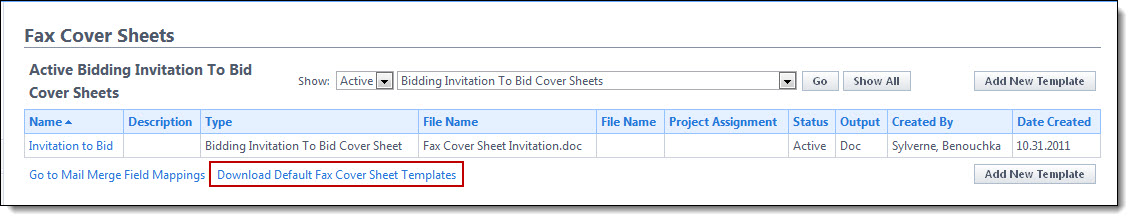
The default template displays.
Related Topic: