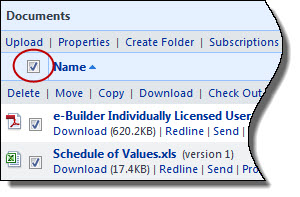Deleting documents removes the files from the Documents module. However, if the file was attached to in other modules in e-Builder, such as Forms or Processes, the attached files will not be deleted. Only users with delete permissions for the folder where the file is stored is able to perform this function.
Once files are deleted, they can only be recovered by an account or project administrator.
Deleted files and folders that are older than 90 days will be automatically removed from the Recycle Bin. These files and folders cannot be restored after they are removed from the Recycle Bin.
To delete documents
- Go to the Project Documents page.
- Navigate to the file you want to delete.
- Select the check box next to the file you want to delete.
- Click the Delete link. You are prompted for confirmation.
- Click OK.
—Or—
To delete all the files in the folder, click the Select All check box.