Restore Deleted Documents & Folders
When users delete folders or documents, they are not permanently removed from the system and can be restored by anyone with administrative permissions.
Deleted files and folders that are older than 90 days will be automatically removed from the Recycle Bin. These files and folders cannot be restored after they are removed from the Recycle Bin.
To restore deleted files and folders
- Go to the Project Documents page.
- Click the Properties link underneath the folder path.
- Click the Recycle Bin tab.
- Select the check boxes of the files and folders you want to restore.
- Click Restore.
For instructions, see Access Project Documents Page.
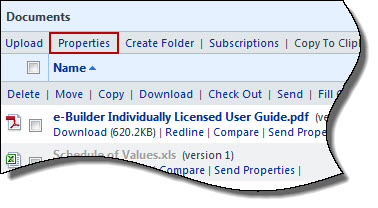
The Folder Properties window displays.
Related Topics: