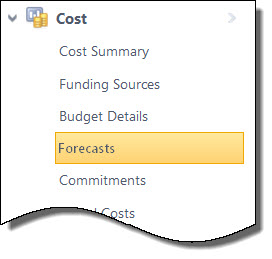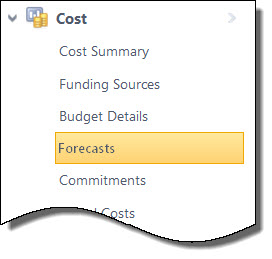Access the Forecasting Page
The Forecast cost entity does not appear in the Cost module by default. If it is not available on your account, your Trimble Unity Construct administrator must enable this functionality in Forecast Settings before you are able to view it in the user interface. For more information, see Forecast Settings Page Overview.
To access the Forecast page
- Go to the Cost Summary page.
For more information, see Access the Cost Summary Page.
- Click the Forecasts link located in the left navigation bar.