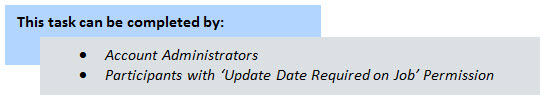
You have the ability to update the dates that equipment items are required to be installed on job site. These dates can be completed upon importing the equipment list or while adding individual items, but can also be updated as necessary. Dates can be updated for more than one item at a time.
To update the date required on job
- Go to the Equipment Items page.
- Select the item(s) whose dates you would like to update.
- Click Update Dates.
- In the Date Required field, enter the date that items are required to be installed.
- Optional: Enter a note about this deadline and/or installation in the Date Required Note field.
- Click Update.
For instructions, see Access Equipment Items Page.
The Date Required on Job - Update dialog box displays.
Related Topics: