Unsubscribe Users From Folders
If you create folder subscriptions for your team members, only yourself and other administrators will have the ability to unsubscribe those users; team members will not be able to unsubscribe themselves.
To unsubscribe team members from a folder
- Go to the Project Documents page.
- Select the folder you want to unsubscribe users from.
- Click Subscriptions.
- Select the Unsubscribe radio button.
- In the Subscribers section, select the check box next to the account roles, groups or individual users you d like to unsubscribe.
- To unsubscribe from subfolders as well, select the Include Subfolders check box.
- Click Unsubscribe.
For more information, see Access Project Documents Page.
The Folder Properties popup window displays with the Subscriber tab selected.
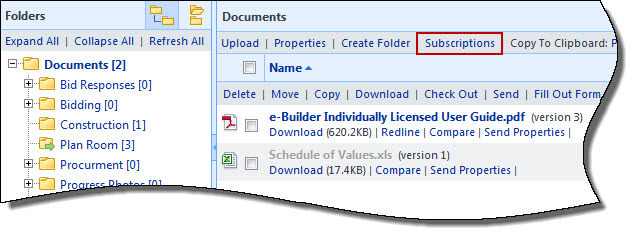
Related Topics: