When setting up a lookup process, the process that will be your dependent process must already be created so that you're able to choose this process from the Processes drop-down arrow. For information on creating a process, see Create New Processes.
To set up a lookup process
- Go to the Data tab for the process that will be your primary process.
- Click Add Field.
- Select Process Lookup.
- Click Next.
- Enter field attributes which include:
- Field label: Ensure that the field label does not have any underscores ( _ ) in the name.
- A description if needed
- Field permissions: Enter the users that are able to enter data in this field.
- Do not allow duplicates: Select this check box to restrict duplicate custom field values for the same process within this project.
- Processes: Click this drop-down arrow to select a dependent process.
- Allow only unattached dependent processes to be attached: Select this check box if you wish to only allow dependent processes to be used for one Primary process; dependent processes will not be shareable among Primary processes.
- Text to show above data field which will display over the field name in the process.
- Click Next.
- Click Save or Save & Add if you would like to create another data field.
For more information, see Access Data Tab.
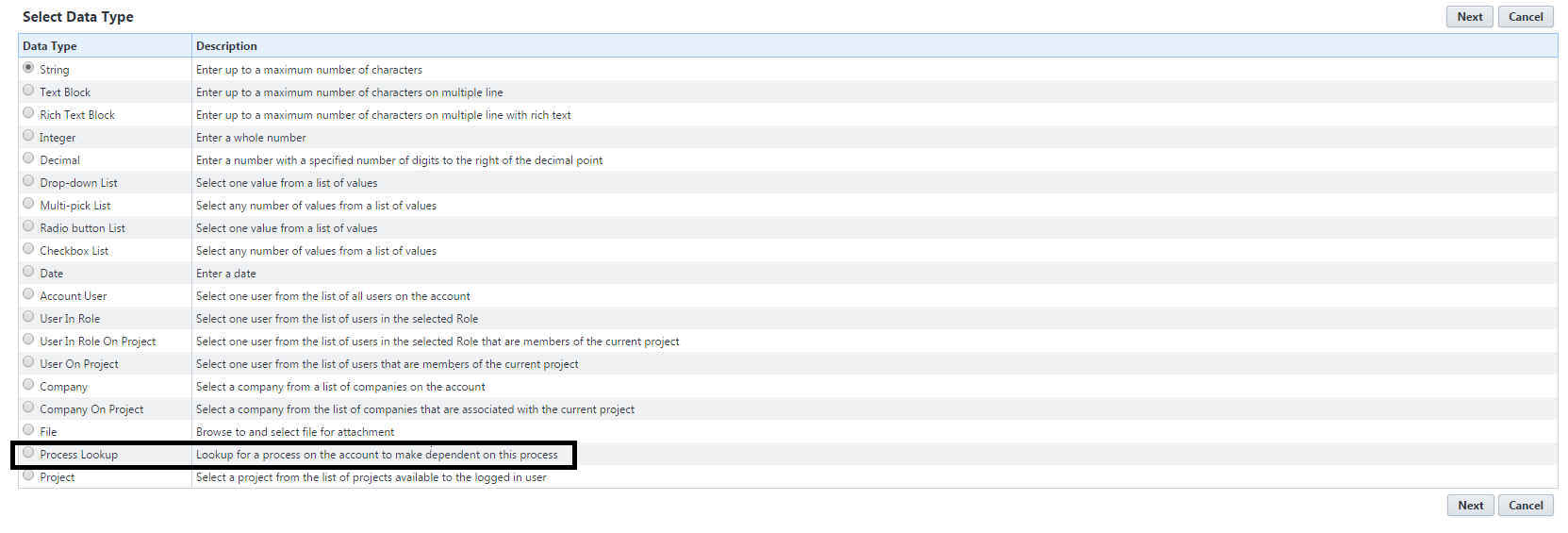
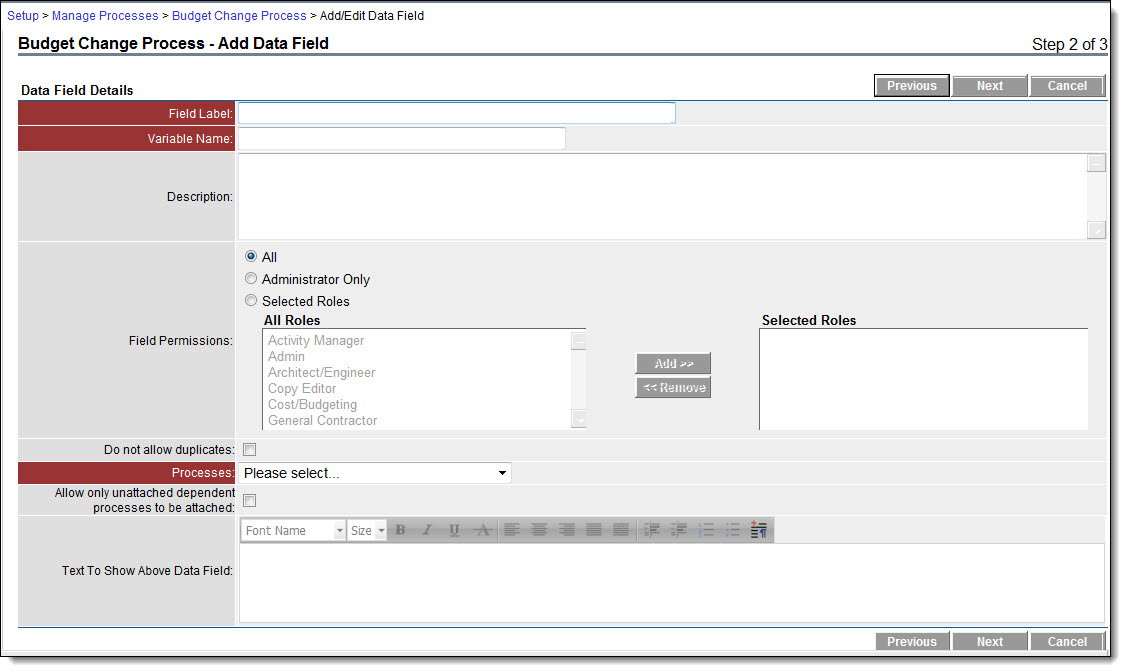
A field summary page displays a preview of the field just created.
Related Topics: