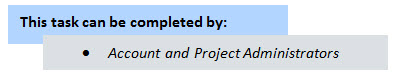
Administrators have the ability to reassign work from one team member to another. While any administrator can do this, it is typically done by the project administrator. There are several reasons why this may be necessary; such as if the user's roles have changed; workload needs to be reallocated; the resource is on vacation, out sick or no longer available. Anything that is assigned to a resource can be reassigned, such as schedule tasks and workflow forms.
To reassign work
- Go to the Project Participants page.
- From the Groups section, click the title of user's associated group.
- In the Content Pane, select the check next to user you want to reassign work from.
- Click Reassign Work.
- Select the check box next to the task(s) to reassign.
- Click the Select a user to reassign work to drop-down arrow to select the user to reassign items to.
- Click Reassign.
The Reassign Work Items page is displayed.