View Access History of Public Folders
Only users with administrative privileges are able to view the access history of public folders.
To view the access history of public enabled folders
- Go to the Project Documents page.
- Click the Properties link underneath the folder path.
- Click the Public Access History Tab.
For instructions, see Access Project Documents Page.
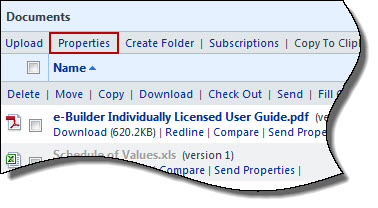
The Folder Properties window displays.