Project Settings Page
Project settings apply to three configurable areas of the project:
Fields and Buttons
The fields and buttons located on this page are:
- Default Project Admin Role: Choosing a role from this drop down list helps you limit optional project administrators to a single role, as opposed to selecting from a list of all account users.
- For information on modifying user roles, see Account Role Management.
- Project Number Custom Field: Click this drop down menu to select a project number custom field. This custom field will display wherever the project name displays in the system. Project numbers offer an additional way for users to identify the project should your organization use other project classifications.
Project number custom fields must be configured as string type fields in order to display in this drop-down arrow.
- For steps on creating project custom fields, see Manage Custom Fields.
- Project Search Columns: This setting allows you to define up to three options by which users can search for the project from the static Project drop-down menu that appears on every page within e-Builder Enterprise. Most common options include Project Name and Project Number. Project Name appears by default and it is the only required column. Fields that display in the Available Fields box comprise of all global custom fields and project-specific custom fields.
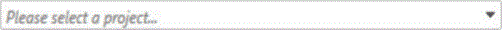
- Save: Click to save changes.
- Cancel: Click to cancel any changes. Unsaved settings will be lost.