Using the Contacts module you can access your companies or contacts. Click the Companies tab to access the list of companies and click the Contacts tab to access the list of contacts.
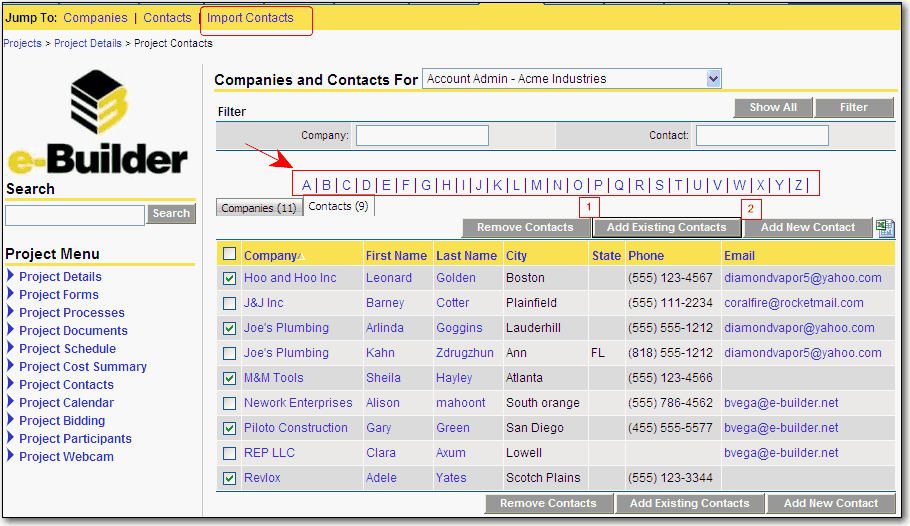
Notice that you can click letters of the alphabet to display contacts/ companies (depending on the page you are in) that begin with that letter (refer to the letters in the red rectangle, pointed to by the red arrow).
Import Contacts
To import contacts click the Import Contacts link (encircled above on the graphic). Refer to the Import Contacts section for details on how to import companies/ contacts.
If you do not see the Import Contacts link then you do not have the permission to add/ edit companies/ contacts. Contact your administrator should you need to have rights to this function.
Add Existing Contact Button
The Add Existing Contact button (item 1 above) opens the Lookup Company dialog:
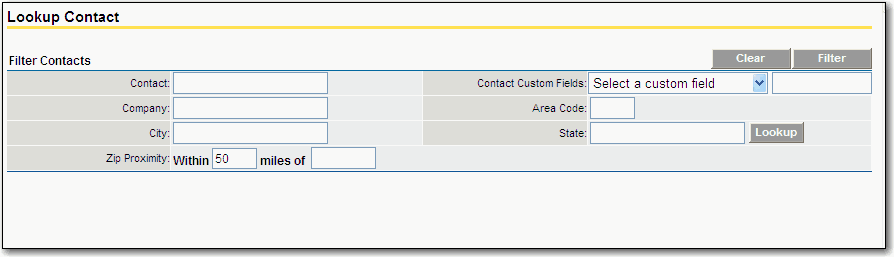
Use this dialog to search for existing Contacts in e-Builder to add contacts that exist in the system but are not a part of the project.
There is a limit of 500 rows (contacts added), for system speed and efficiency.
Add New Contact Button
The Add New Contact button (item 2 in the section Project Contacts above) opens the Add Contact screen:
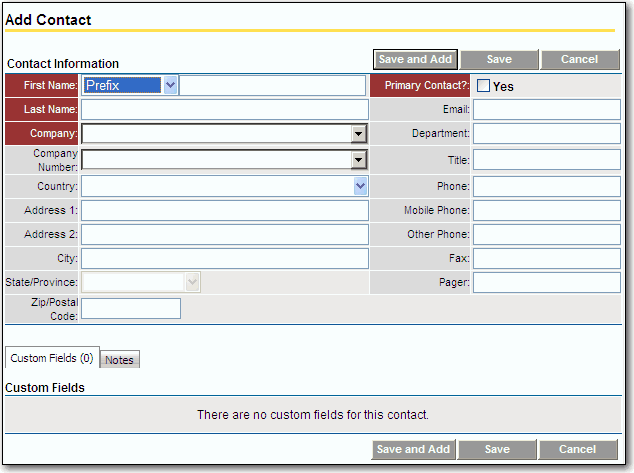
Use this dialog to add a completely new contact to e-Builder. The maroon fields are required.