The Planning Reports option enables you to report upon Capital Plan and Scenario information created in the Planning module. Planning reports provide visibility into Capital Plans and Scenarios, across multiple projects, as well as Capital Plan Details, Capital Plan Cash Flows, Scenario Details and Scenario Cash Flows. These Planning Reports enable deeper analysis on all planned projects in order to reach resource allocation decisions more quickly, and make more informed choices.
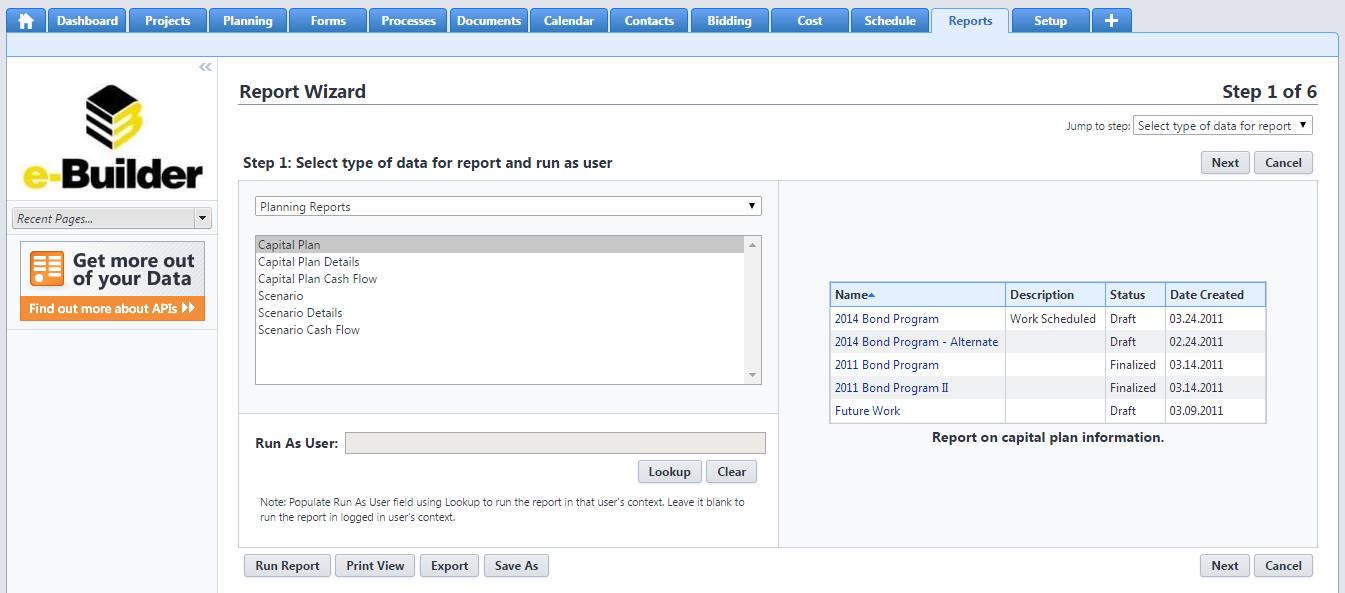
For more information on how to customize and run a report in e-Builder, see Reports Module Overview.
The types of planning reports that can be run are as follows:
- Capital Plan: Report on multiple Capital Plans across projects. For example, a higher education program with 50 campuses may have a capital plan for each campus.
- Capital Plan Details: Report on all the Capital Plan Details that are entered for each capital plan in the Planning module. For example, view all the Funding, Active Projects and Planned Projects that are configured under each Capital Plan for a higher level view.
- Capital Plan Cash Flow: Report on the Cash Flow amounts configured for each saved Capital Plan including the Cash Flows for Active and Planned Projects.
- Scenario: Report on multiple scenarios across all planned projects. For example, present scenario data within a single report to give the bigger picture of all Planning Scenarios, in order to facilitate effective decision making.
- Scenario Details: Report on all the details entered for each scenario within a project.
- Scenario Cash Flow: Report on the cash flows entered for each project scenario within a single planned project.