Plan Room Overview
By default the Home tab is selected when you log in to the plan room. Company information and logo are located at the top of the page. The tabs are document types by which you can search for the files you need. These same document types reappear as links along the side of the picture in the illustration below.
Click the document type to see a list of all available files. If groupings are defined, you are able to expand categories and view groupings that will help you further narrow your options. Drill down to the file name and click the link to open the document in the plan room viewer.
The data in this illustration is provided as an example of how a plan room may be setup. Actual content may differ from the illustration below.
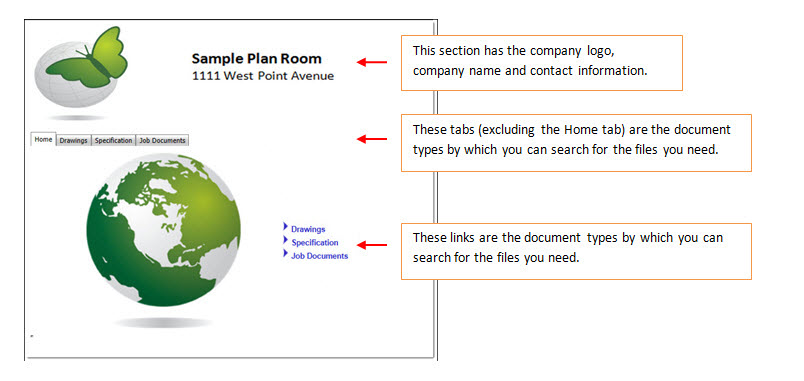
Related Topics: