Open Files in the Plan Room
- Click the document type (tab or link) of the file you want to open.
- Choose the appropriate categories, and then click the file name.
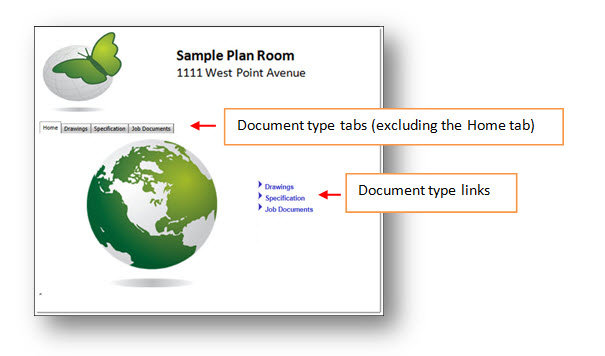
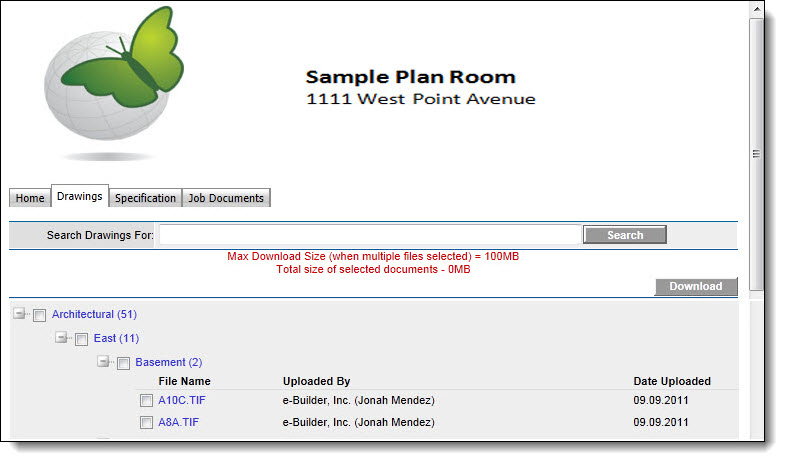
The file opens up in the plan room viewer.
To download the file select the check box next to the file and click Download.