Manage Project Member Permissions
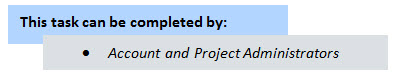
Account administrations can modify permissions for the account from the Setup module. Project administrators can manage the individual project permissions by giving additional access rights, but project administrators cannot remove permissions.
Permissions can be managed per project role or for the individual user. Role permissions allow you to modify permissions for everyone in a select role, while individual permissions allow you to grant specific users additional access independent of the roles to which they belong.
- Click Projects from the Top Navigation tabs.
- Choose a project from the All Projects menu.
- From the Project Menu, click Manage Permissions.
- To manage role permissions, within the Roles section, select the appropriate module tab and select the permission you wish to grant.
- Click Save Changes.
The Project Details page is displayed.
—Or—
To manage individual user permissions, select the appropriate module tab, scroll down to the Users section and select the permission you wish to grant.
For a description of each permission setting, see Manage Project Permissions Page Overview.