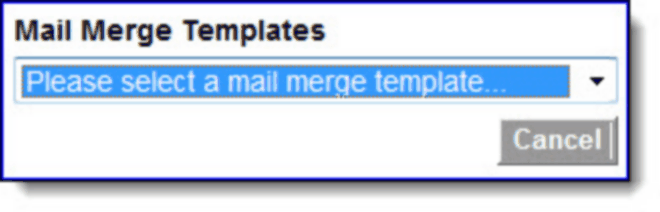Print a Budget Mail Merge Template
To generate a budget mail merge template
- Open Budget Details Page.
- Go to any section of the budget data that you want to print.
- Click Mail Merge.
- Click the Please select a mail merge template drop-down arrow and make a selection.
For instance, the Budget Line Items tab, Budget Changes tab etc.
If more than one mail merge template is available the Mail Merge Templates dialog box displays for you to choose your preferred template.