The Export to Excel® functionality gives you the ability to export select commitments to a Microsoft Excel® spreadsheet.
To export commitments to a spreadsheet
- Go to the Commitments page.
- Click the Export to Excel icon (
 ).
). - Click Open, Save, or Cancel.
For more information see Access the Commitments Page.
Use the filter to narrow results. This will help you access the desired commitments more easily.
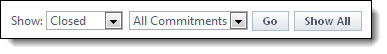
The File Download dialog box displays.