How Do I Edit a Dashboard Layout?
Once dashboard items have been added they can be reorganized by clicking on the blue arrows above them.
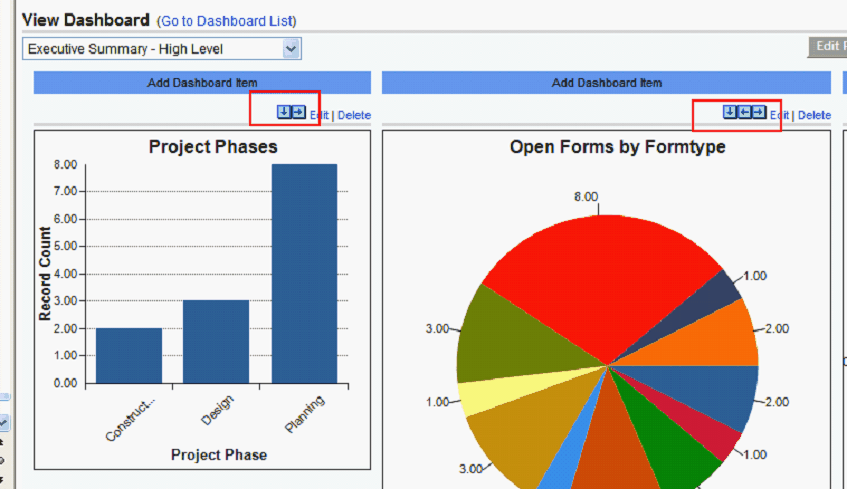
To edit an existing Dashboard
- From the Dashboards Tab, click the Go To Dashboard List link.
- Click the Edit link.
- Reorganize dashboard items by clicking on the blue arrows above them. Modify the settings as needed.
- Click Save.