Edit Project Details
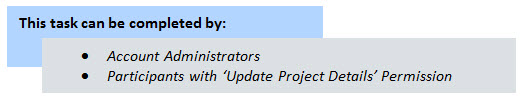
To edit projects
- Go to the Project List page.
- Click the Edit link next to the project you want to edit.
- Make all necessary changes.
- Click Save.
For instructions, see Access Project List Page.
The Edit Project Details page is displayed.
Related Topics: