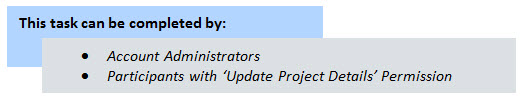
Project details can be modified throughout the life of the project and are necessary when key project information changes, such as project status, start and target dates, project administrators, custom fields and various other settings. For a list of all editable settings, see Add/Edit Project Page Overview.
To edit project details
- Go to the Project Details Page.
- Click Edit.
- Complete all necessary fields.
- Click Save.
For instructions, see Access Project Details Page.
The Edit Project page is displayed.