Data entered into Dynamic Grids for Processes may be reported on through an option in Process Reports. These Process Reports enable deeper analysis on process information in order to reach business decisions more quickly, and make more informed choices.
For more information on how to customize and run a report in e-Builder, see the Reports overview.
To access dynamic grid data in the e-Builder Reports module
- Open the Report Wizard.
- In Step 1 of the Report Wizard, select Process Reports from the type of report drop-down list.
- Select the Process Line Items report from the second drop-down list.
- In the Please select a process drop-down list, select the desired process.
- In the Please select process line items drop-down list, choose the dynamic grid you wish to report on.
Only one dynamic grid may be selected per report.
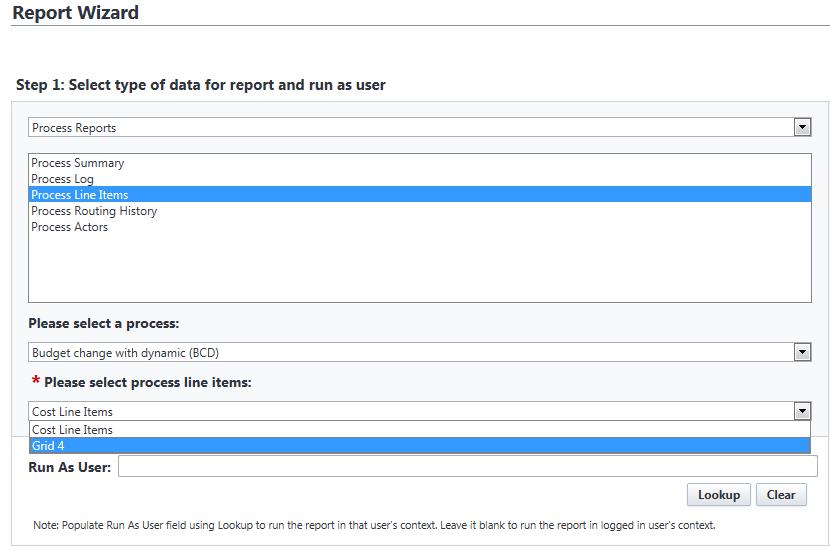
- Click Next to move on to the remaining steps in the Report Wizard.
- Click Save As or Save to retain the changes to the report.