Attendee Invitation
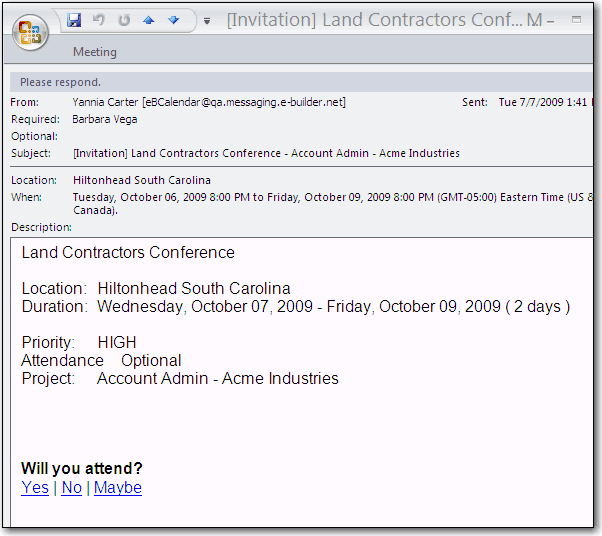
When the user selects a response (Yes, No, Maybe), a new window opens allowing them to review their response. The user can update their response by clicking on the Change Response link.
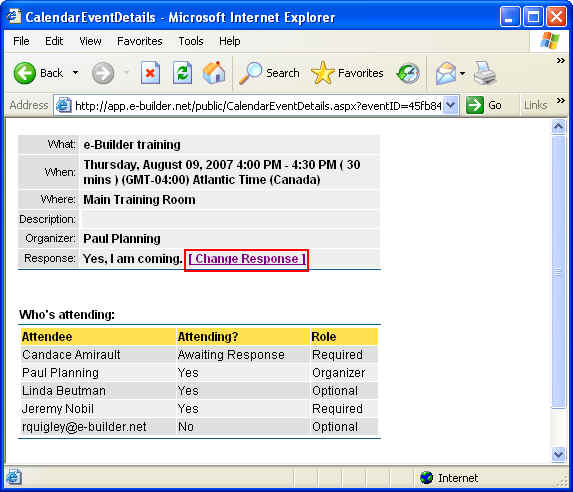
After clicking on the Response link users are able to make their new selection, and then click Save Changes to update their status.
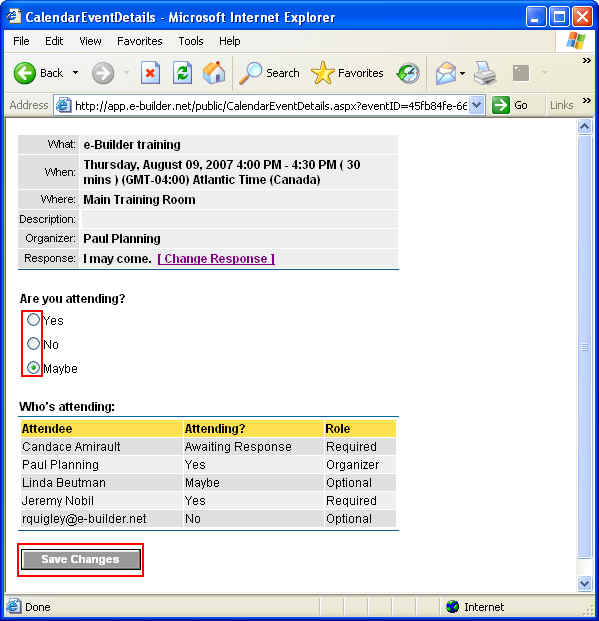
There is a limit of 500 rows (representing attendees invited), for system speed and efficiency.