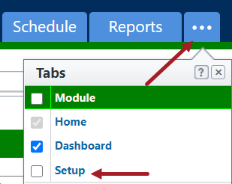Administration Tools
Administration Tools comprise of configuration settings that allow account administrators to manage all areas of the product. By default, this section of Trimble Unity Construct is only accessible to administrations; however, additional permission can be granted to select users in order to delegate some of this responsibility. This section is divided into all of the available modules in the user interface. In addition to this, a User's section is available, which allows you to manage account users and their access to various features and functions.
To access the Admin Tools
- From the top navigation tabs, click the Setup tab or from the Utility menu by clicking the drop-down arrow next to your user name.
- In the Administration Tools section, click the Admin tool to view.
If the Setup tab is not visible, click ![]() , and then select the Setup check box.
, and then select the Setup check box.