Add/Remove Project Members
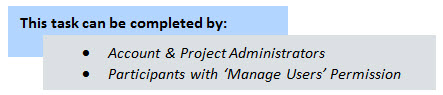
To add or remove users from a project
- Go to Project Settings.
- In the Administration Tools section, click Manage Users.
- Click the name of the person whose membership you want to manage.
- Click Manage Membership.
- To make the person a member of a project, select the project from the All Projects panel and click the right directional arrow to add the project to the Projects That User is a Member Of panel.
- Click Save.
For instructions, see Access Project Settings.
The User Details page is displayed.
The Manage Membership for [user name] page is displayed with the Projects tab highlighted.
Users with Manage Users permission will only see the projects that they administer listed in the All Projects panel.
—Or—
To remove users from the project, select the user's name from the Projects That User Is A Member Of panel and click the left directional arrow to add them to the All Projects panel.