Add Process Status Options
Default processes cannot be removed.
To add process status options
- Access Process Settings.
- From the Navigation menu, click Process Status Options.
- Enter the status name in the Status field.
- Optional: Enter a description for this status, such as when it should be used.
- Click Add.
For instructions, see Access Process Settings.
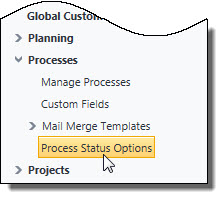
The Process Status Options page is displayed.
Related Topics: